Registrations open Tuesday 26 August 2025
Registrations close Monday 13 October 2025
Creating an account
- Visit the STAT PNG registration site
- Follow the instructions and buttons based on whether you have previously applied for STAT PNG
Grade 12 school leavers
Your ACER account has been created for you automatically, you access it first time via the DHERST National Online Application System.
Email Address
The email address you use to create your ACER Account:
- must belong to you
- must not be used by anyone else
- must not have been used to create another ACER Account.
How to create a new email address
If you do not have an email address that meets the requirements you can create a free email address with Google. Click the link below and follow the instructions.
Logging in
- Visit the STAT PNG registration site
- Follow the instructions and buttons based on whether you are a grade 12 school leaver, or a non-school leaver.
Grade 12, school leaver login details
You will need your SLF number. If you do not know your SLF number please visit the DHERT NOAS site.
Non-school leaver login details
You will need the email address you registered with, and the password you created. If you have forgotten your password, you can reset your password.
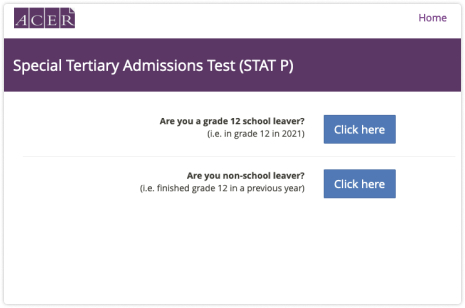
Forgotten passwords
For non-school leavers account only, you can reset your password by following the link on the appropriate login page, or by visiting the reset password page.
Messaging system
All applicant communications from ACER will be through the ACER Account Messaging System.
Once you have created your ACER Account you will have access to the messaging system.
To access 'Messages', log into your ACER Account and click on the 'Messages' option at the top of the page.